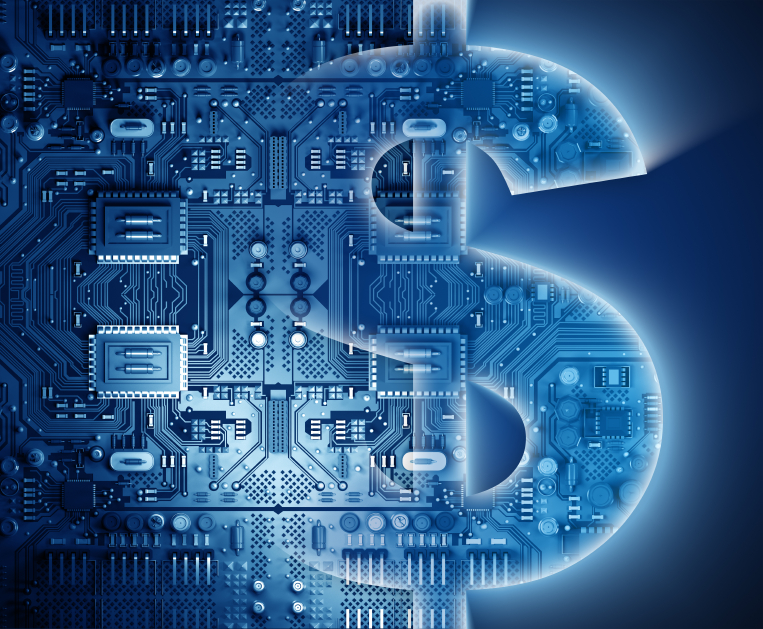The pricing and service offering is typically where most vendors (and for that matter, prospective customers) spend most of their time and energy. The conversation typically centers around what’s “included” in the service offering.
While there are books written about the proper pricing and service offerings, this information is normally aimed at limiting the IT vendors exposure while extracting as much money out of a customer as humanly possible. Industry ‘wisdom’ aside there are a few, foundational things that we need to address when you discuss pricing and services.
An easy-to-understand pricing methodology that adapts to your business:
If a vendor needs to do a ‘network assessment’ before giving you at least a ballpark pricing, be wary! What this means is that they are going to find out what a mess you have now and how much they think they can make fixing it (should be an easy sell since it was your previous vendor’s fault, right?) It also means they are figuring out the ‘right’ pricing method to maximize their income.
Be VERY, VERY cautious if the pricing method requires a spreadsheet or is based on some technology component, ex: the number of servers you have.
Two reasons:
First, with a complicated spreadsheet-based pricing model there is NO way for you to anticipate costs in your businesses tied to your biggest cost – payroll. In a model like this your costs will go up (and occasionally down) as unseen pieces of hardware or software are commissioned in your environment.
Second, if pricing is based on hardware then there is a built-in incentive for your vendor to load you down with hardware – they get a double hit – you pay to buy and install it then you pay to maintain it.
It’s easy to spot a customer being taken care of in this way – they have strange numbers like 50 users and 40 servers. This works out to be almost a server per person. The customer has NO idea what these things do but is being told by their vendor that they are all necessary. Why? Because the more ‘stuff’ the customer has the more the vendor can charge to support it!
Best case, you want a pricing model based on your full-time staff. Something you can calculate in your head and something that will go up (and down) with your headcount so your IT support costs are always in line with your business.
We once heard from a potential client who had a reduction in staff, that since their pricing was based on the ‘tech’, their vendor was still making a ‘ton’ since all those servers were ‘critical’. They did mention that they could probably condense some servers for the client, but it would be billed as a project! This is a scam.
Does the vendor use a standard management and security suite?
From a manageability and standardization standpoint, each IT vendor should have a suite of network management tools and a security suite that they include in their service and are 100% responsible for managing and maintaining. This should include:
- Patch Management for Operating Systems
- Patch Management for third-party apps, like Adobe
- Monitoring and Alerting
- Content Filtering
- Anti-Virus/Malware
- Anti-Spam
- Anti-Ransomware
- User Security Training
- Dark web Scans
- Penetration Testing
Be sure these items are included in the cost of your services agreement.
We once spoke with a business that was told by their “managed services provider” that they needed to pay separately for anti-virus, which the customer did. Later down the road, the customer had a virus outbreak taking down their business for several days. Their IT vendor had the gall to CHARGE them to re-mediate the problem – this is the kind of activity that gives us all a bad name!
Are additional charges clearly defined and require pre-approval?
It is a very common for an IT vendor to advertise “unlimited support”, which in a customer’s eyes means one thing. You guessed it: “unlimited support.” But in practice it can be very different.
We’ve seen “unlimited” agreements that:
- Charge if someone needs to come onsite
- Charge for virus/ransom-ware remediation
- Charge for disaster recovery
- Charge to support applications outside of Word/Excel
- Charge to support external entities, ex: you send your accountant your QuickBooks files and they can’t open it.
- Charge to support remote devices or users connecting in from home
Spend time talking about the costs that fall outside of the agreement, ask:
- “What things could I be charged for outside of the monthly agreement we discussed?”
- “Is there a pre-approval process in place for these items?”
In the end, you want to avoid these ‘surprise’ IT costs as much as possible.
Understand that these things are the vendor pushing risk and exposure back across the table to you for you to bear the cost of – be sure you understand what these are, and they don’t represent ‘outs’ for the IT vendor to routinely take.
Some items that ARE common to exclude from support agreements:
- After-Hours support
- Projects, ex: office moves, migrations, etc.
- New workstation installs
Be sure to dig in deep enough where you have a good understanding of what your exposure and possible ‘additional’ costs are.
Are Projects Quoted Not-To-Exceed?
If project works falls outside of the agreement, you should DEMAND that they be quoted out ahead of time on a ‘Not-To-Exceed’ basis. This means that if the vendor says a project will take 20 hours to complete and it takes them 40 (that never happens, does it?) then you aren’t left holding the bag on the ‘extra’ 20 hours.
If they really are IT experts and they are really managing your systems then they should be able to put their finger on the number of hours it is going to take to complete a task.
WARNING – We see this often – a managed services provider provides an RFP and prices their package at below market rate to gain customers then it seems that just about everything constitutes a ‘project’ and is billed in addition to the agreement then when an actual project is planned and executed, they always seem to go wildly over budget without warning and the customer has no choice but to pay the bill. Don’t get caught in this – be sure you understand what any ‘off agreement’ charges could be and that you have some control over these costs ideally via a pre-approval and not-to-exceed project planning process.
Finally, consider the value of having dedicated people in proactive roles aligning your business’ needs with future goals met through technology. In many cases, an RFP cannot spell out this value.
How many staff are in dedicated proactive roles?
The easiest way to tell if an IT company’s money is where their mouth is, would be to look at how their largest cost (payroll) is deployed to service their customers and the easiest way to determine this is to ask: “How many clients facing, technical resources are in dedicated, proactive roles that don’t touch support tickets or bill project hours?”
Ideally, your IT Partner has staff dedicated to proactive roles like documentation, process, procedures, standards, and alignment? If not it isn’t getting done – without a dedicated team in place, separate from customer support, everyone becomes a firefighter and the proactive role gets pushed off until they “have the time” which, as you can guess, is never!
Additionally, do they have a dedicated team of people with the knowledge and experience necessary to help your business make important business decisions around your technology? Dig into this team a bit, ask about background and experience of these people. Often this role is filled by either the business owner (who has the experience and knowledge but not the time!) or an account manager who is nothing but a salesperson whose job it is to get you to buy more IT ‘stuff’.